Articles
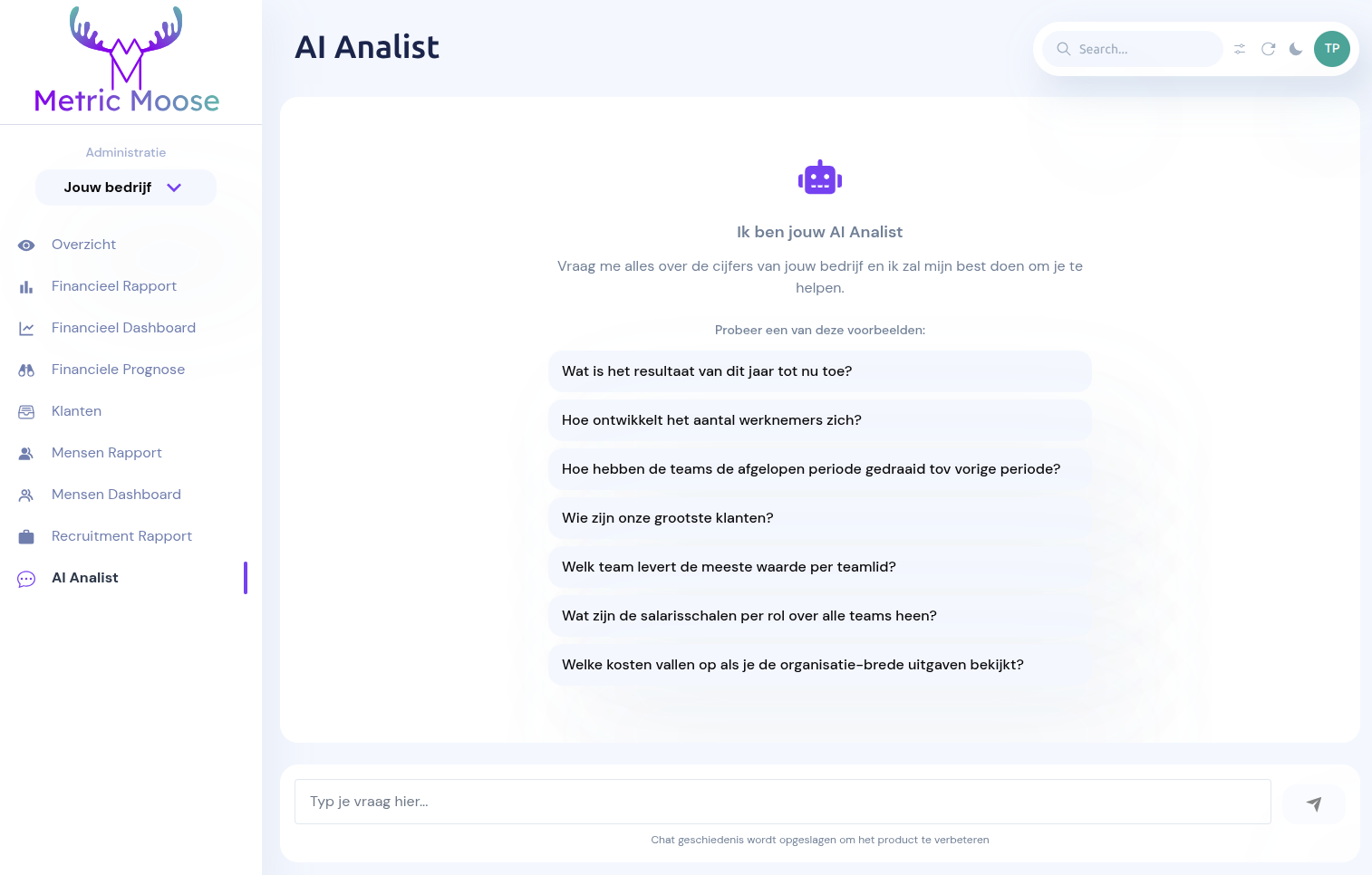
Implementing AI in your application
Lessons learned from implementing an AI feature in Metric Moose
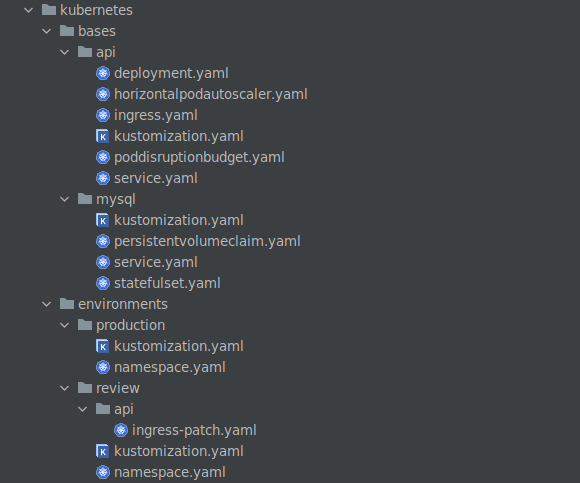
Giving structure to your Kubernetes configuration
Best practices for giving structure to your Kubernetes configuration
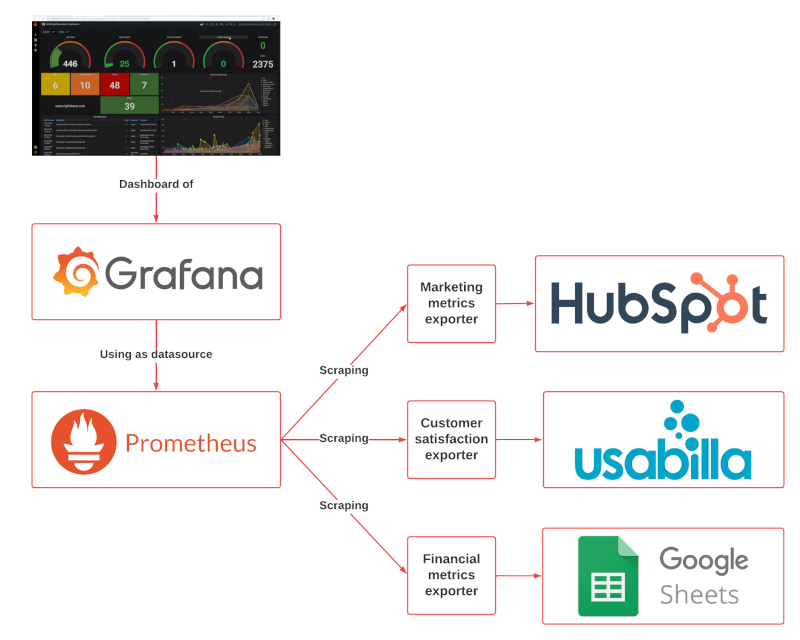
Monitor business KPIs using the OpenMetrics standard
Visualizing the important business KPIs in one dashboard by using an open standard and open source software

How to make a load testing plan
Load testing gives insight into a web application’s behavior under peak load conditions and realistic load conditions. By load testing your web application you will identify the maximum capacity the web application can handle as well as any bottlenecks and determine which element is causing degradation.
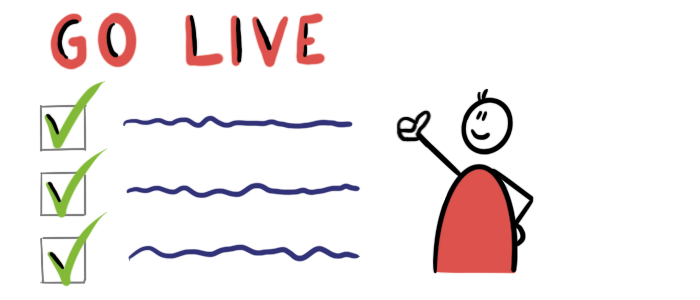
Checklist: Prepare your website for Go-Live
When you’re ready to launch your website or web application, you can use this checklist to be fully prepared for the Go-Live and have a smooth transition!
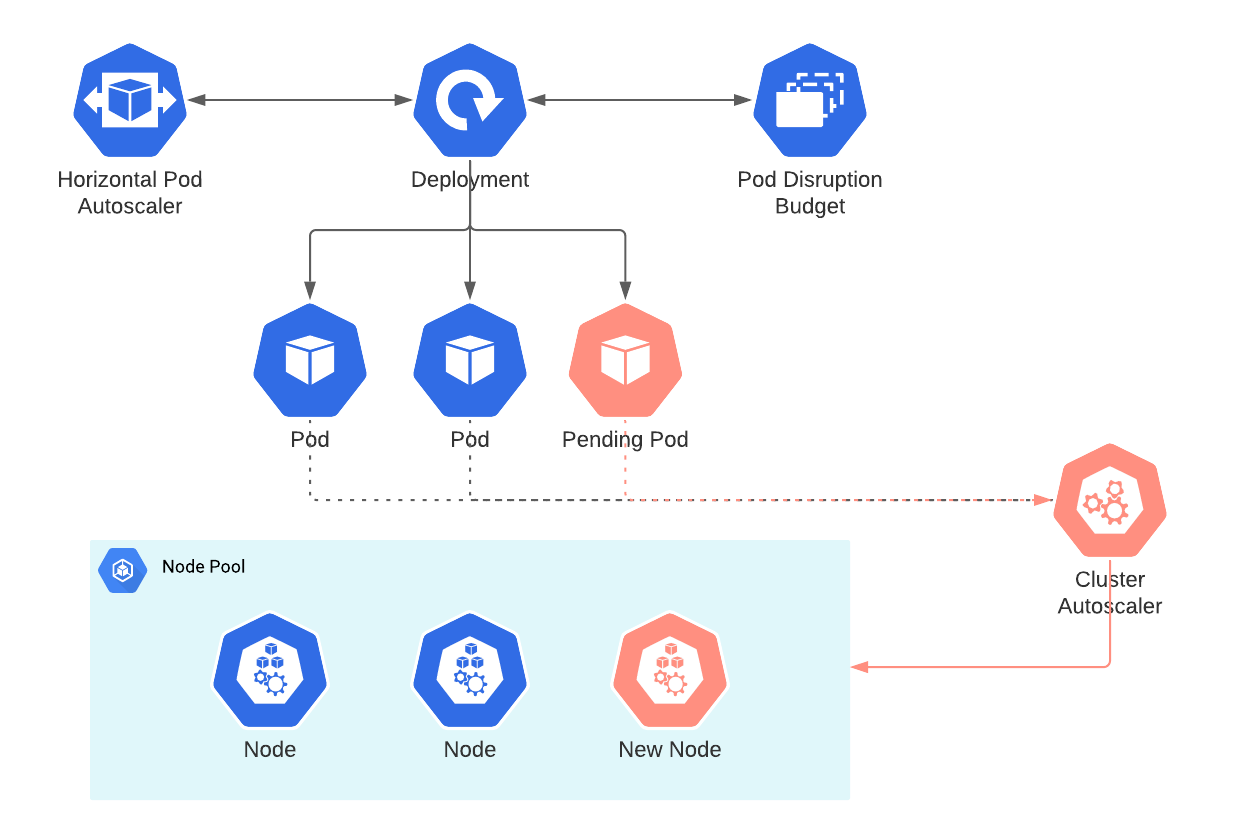
The key components of Kubernetes autoscaling
Autoscaling is an important feature of Kubernetes. With this feature, you always have enough resources for the workload, and when a node becomes unhealthy it gets replaced without affecting the workload. But you won’t get it automatically by just deploying your Pods on Kubernetes.
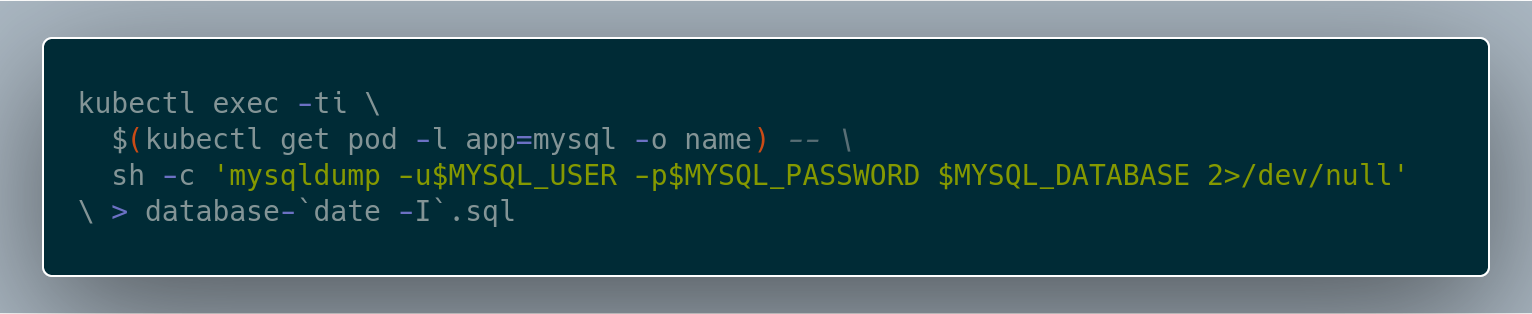
Create a DB backup from a pod running MySQL on Kubernetes
When using the MySQL docker image you can easily create a DB dump with this one-line CLI command.
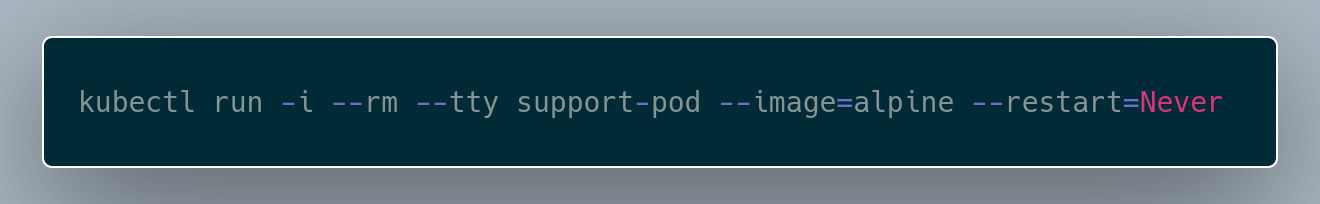
Doing maintenance & debugging on Kubernetes with a support pod
Using a support pod is a simple and secure way to take a look around from within the Kubernetes cluster without interfering with the workload or expose a security risk.
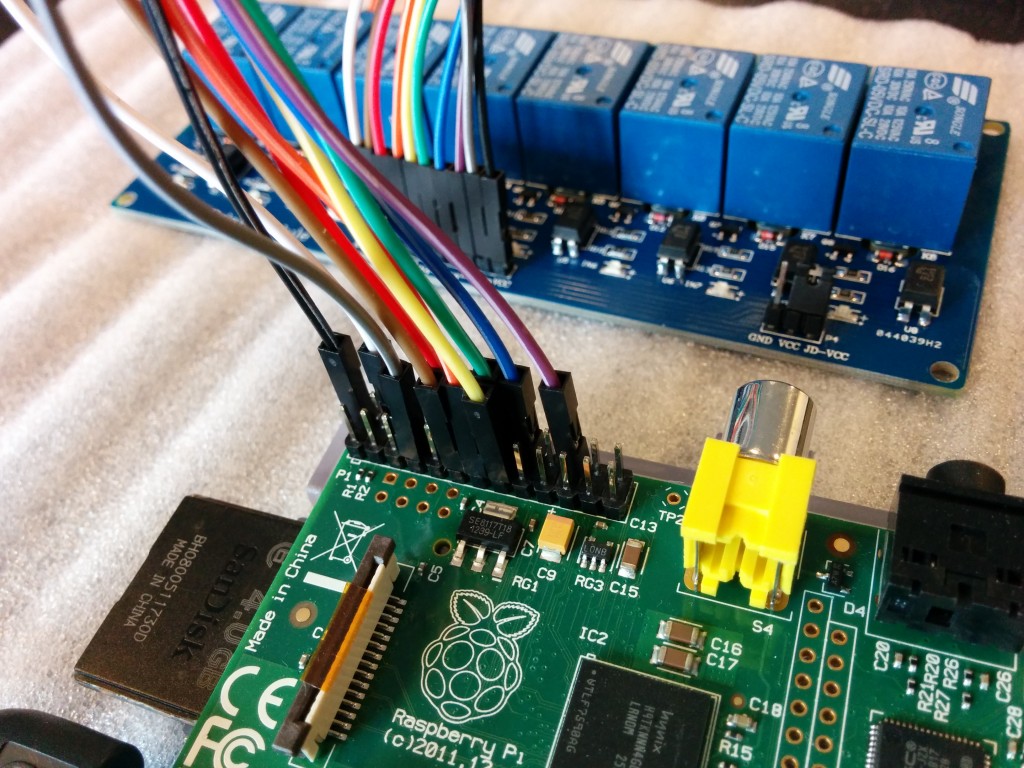
Connect a relay board to your Raspberry Pi
If you want to switch things like lights with your Raspberry Pi, you need a relay board. A relay is an electronic switch that can be switched with a low-voltage signal. Exactly what the Raspberry Pi offers as GPIO pins. The relay board I’ve found is ideal for the Raspberry Pi.
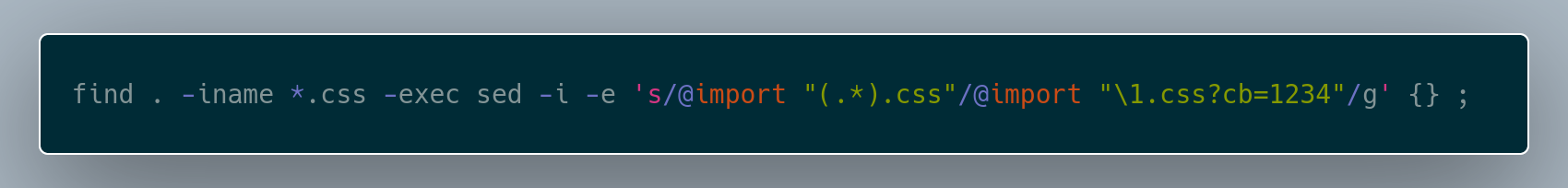
Quickly add a cachebuster to @import statements
This CLI one-liner searches for .css files with @import statements and adds a ‘cache busting’ query string to it.
You can use it to make sure the browser picks up the new CSS files when they are included with @import statements.
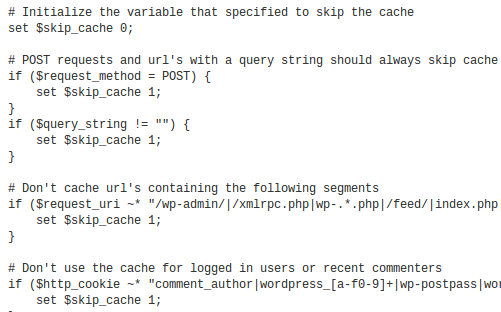
Caching WordPress with Nginx
I’m running a WordPress website on a small VPS with the help of Nginx and PHP-FPM. But I noticed the site was not that fast as I wanted it to be. This is mainly caused by the little resources this VPS has. So every request needs to be as efficient as possible. To make that possible, I want to cache the requests with Nginx to minimize the requests that needs to be handled by PHP-FPM.
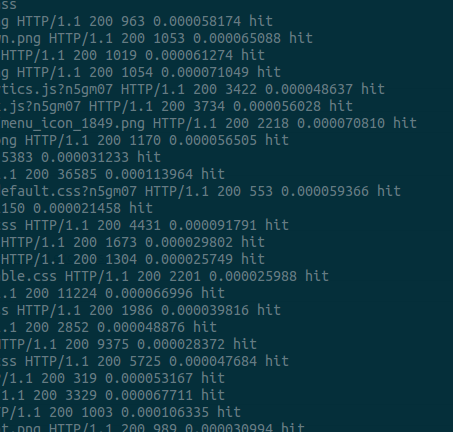
Debugging Varnish requests with varnishncsa
Varnish provides some tools to help you monitor and debug Varnish’ health. One of those tools is varnishncsa. When you run it without arguments it shows a real-time access log in the Apache combined log format. That’s nice and can come in handy. But, it really gets interesting when you define your own format like this:
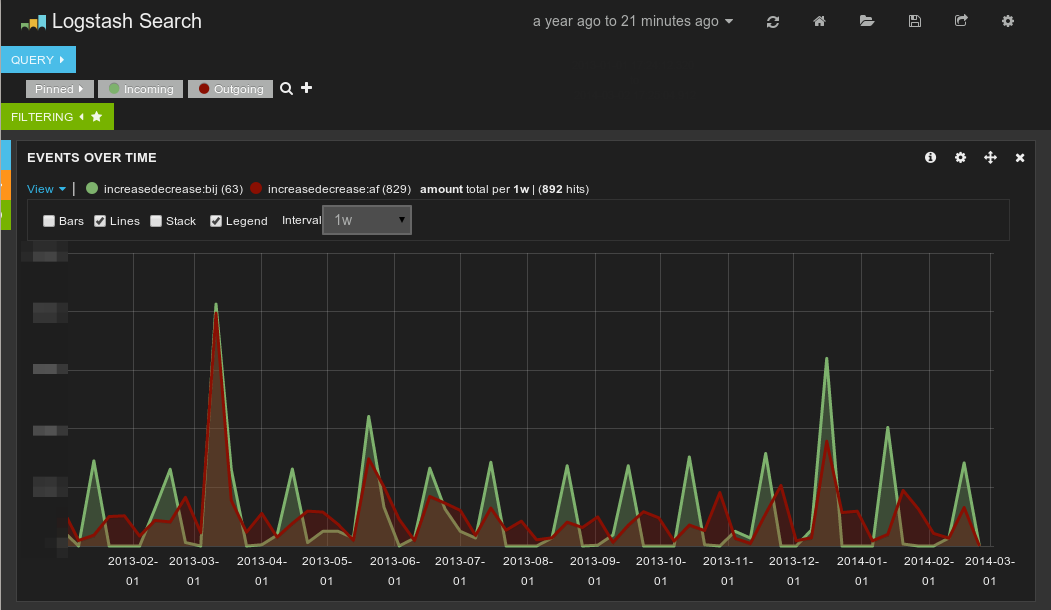
Using Logstash, Elasticsearch and Kibana to get insight in my spending
I came up with the idea to import my bank transactions into ElasticSearch to see if I can get some nice statistics out of it with Kibana.