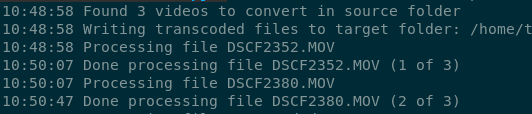
Video Transcoder
January 2, 2021
I’m using DaVinci Resolve for editing videos. There’s one downside of using DaVinci Resolve on Linux, it can’t import H.264/H.265 encoded files. On Windows you can experience poor video playback with H.264/H.265 encoded files because it’s a compressed format which requires heavy CPU/GPU processing to decode realtime.
To be able to import H.264/H.265 encoded files on Linux and have smooth playback on Windows you can transcode them. A format that preserves the original quality and is friendly to work with in Davinci Resolve and other editing programs is Apple ProRes. I’ve writting a wrapper around ffmpeg in Go that transcodes media to Apple ProRes.
How to use
- Download the binary for your system (Linux & Mac only) on the releases page
- Make sure it’s executable;
chmod +x videotranscoder-* - Execute it directly (
./videotranscoder-*) or move it to a bin folder (e.g./usr/local/bin)
videotranscoder -h will show you how to use it.
$ videotranscoder -h
Usage of videotranscoder:
-help
Print help and usage information
-overwrite
Overwrite existing files in the target folder
-source string
Path to source folder
-target string
Path to target folder
-verbose
Show output of ffmpeg
-version
Print version information
A new folder will automatically be created in the target folder with the transcoded files.
Go back