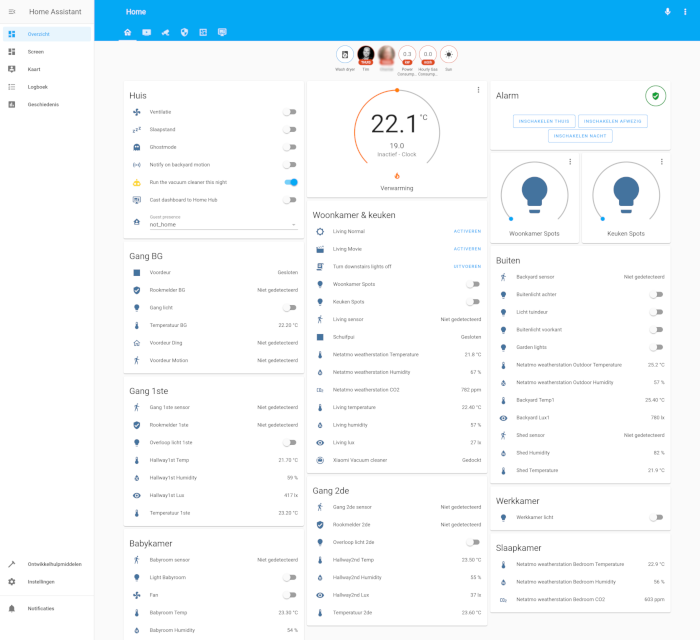
Home assistant config
January 4, 2017
I’ve been using Vera Edge for over a year to automate my home. But it has very limited capabilities for creating automation rules. It supports Lua which enabled me to do most of the automation I needed, but it wasn’t very maintainable. Then I ran into Home Assistant, saw it supports integrating with Vera and started experimenting with it. Eventually, I moved every automation rule from Vera to Home Assistant and use the Vera Edge only for the communicating with my Z-Wave devices.
That appeared to be the perfect combination for me.
Devices
In my home I’ve the following devices connected to Home Assistant:
| Quantity | Type | Brand | Protocol |
|---|---|---|---|
| 1 | Controller | Vera Edge | zwave |
| 5 | Dimmer | Fibaro dimmer 500w (FGD-211) | zwave |
| 3 | Dimmer | Fibaro dimmer 2 250watt (FGD-212) | zwave |
| 1 | Wallplug | Aeon Labs Inline Smart Energie | zwave |
| 2 | Wallplug | Greenwave Powernode-1 | zwave |
| 1 | Wallplug | TBK Home | zwave |
| 3 | Smoke sensor | Fibaro Smoke sensor (FGSS001) | zwave |
| 1 | CO sensor | Fibaro CO sensor (FGCD001) | zwave |
| 1 | Insertmodule | Philiotech 2x1,5kw (PAN04) | zwave |
| 1 | Insertmodule | Fibaro insertmodule 2x1,5kw (FGS-222) | zwave |
| 4 | Multisensor | Aeon Labs Multisensor 6 | zwave |
| 2 | Door sensor | Sensative Strips Guard | zwave |
| 1 | Motion sensor | Neo Coolcam motion sensor | zwave |
| 2 | Flower sensor | Xiaomi Flora | bluetooth |
| 1 | Weather | Netatmo Weatherstation | wifi |
| 1 | Weather | Netatmo extension module | wifi |
| 1 | Thermostat | Nefit Easy | wifi |
| 6 | Camera | Foscam, D-Link, Xiaomi | wifi |
| 1 | Doorbell | Ring video doorbell | wifi |
| 1 | Assistant | Google Home Mini | wifi |
| 1 | Assistant | Google Nest Mini | wifi |
| 1 | Assistant | Google Nest Hub | wifi |
Configuration
I’ve shared my Home Assistant configuration on GitHub. The configuration is constantly updated. These are some of the automation rules I’ve configured;
- When nobody is home, the alarm is activated
- When the alarm is activated and motion is detected, a notification is send over Telegram which includes screenshots of the IP camera’s
- When there’s movement in the hallway and it’s dark, the light automatically turns on. When its past bed time, the light is extra dimmed
- When the washing machine is finished (noticed by monitoring the power usage), a notification is send over Telegram and a TTS message is played on the Google Home’s
- When the CO2 level (measured with the Netatmo) is getting higher than 1200ppm, the ventilation is enabled
- When the smoke sensors detect smoke, a notification is send and a TTS message is played on the Google Home’s
- When the TV is turned on, a scene is started to dim the lights in the living
- When sleep mode is enabled, all lights on the ground floor are turned off
- When there’s nobody home at night, ghost mode is enabled which turns on some lights as if we we’re home
- When somebody is coming home, a TTS message is played and lights go on when it’s dark
See the project on GitHub for more automation rules.
Hosting
Home Assistant has many ways to be installed, I choose for the Docker container. I’m running a VPS on Digital Ocean and have a VPN tunnel using OpenVPN between the VPS and my Asus router at home. I really don’t notice any extra latency despite having Home Assistant outside of my home. When the lights have to be turned on because motion is detected by one of the sensors, this is what happens;
- Motion detected by one of the motion sensors
- Z-Wave signal send to Vera Edge
- HTTP call send to Home Assistant over VPN tunnel
- Automation rule triggered in Home Assistant; turning on lights
- HTTP call send to Vera Edge over VPN tunnel
- Z-Wave signal send to dimmer or switch to turn on light
This whole roundtrip takes about 1 second, I was pretty surprised by that! If you haven’t seen Home Assistant yet, go check it out. It’s open source, has a huge community and almost more than 500 components to use and integrate with other systems!
Go back