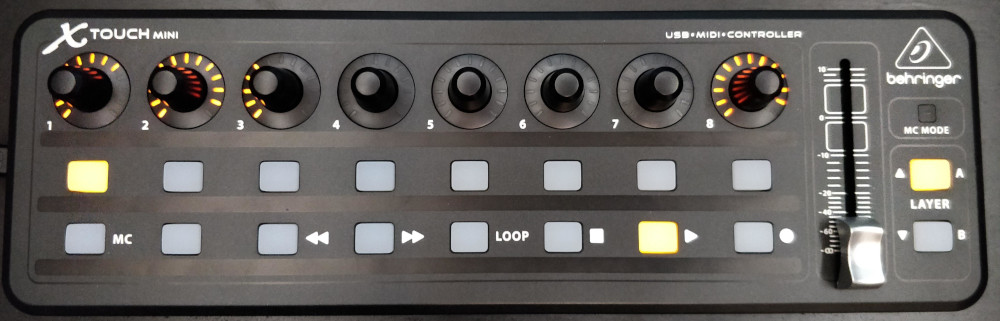
Control PulseAudio with a MIDI controller
February 21, 2022
I’ve made an app that enables the Behringer X-Touch Mini to control the audio channels in PulseAudio. It maps every audio channel to an encoder on the Behringer which allows you to change its volume or mute/unmute it.
Features
- The volume of every audio channel (input or output) in PulseAudio is controllable with an encoder on the Behringer X-Touch Mini.
- All audio channels can be muted using the buttons below the encoders.
- The LED ring around the encoders will show the volume level.
- Audio in your browser or in a program like Spotify can be played, paused, stopped.
- When media is playing or paused, the play button is lit or blinking.
- The first encoder is always the main volume, the last is always the active microphone.
How to use
It’s a Typescript app, see the instructions on GitHub.
Go back