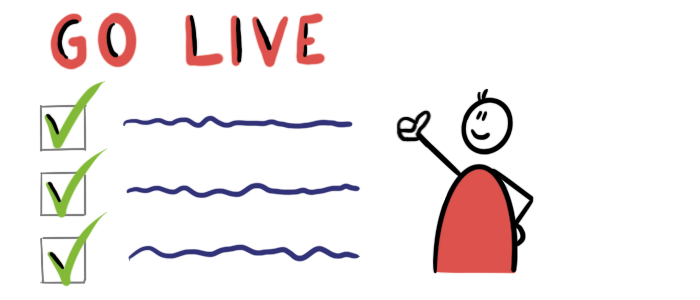
Checklist: Prepare your website for Go-Live
September 10, 2021
When you’re ready to launch your website or web application, you can use this checklist to be fully prepared for the Go-Live and have a smooth transition!
DNS
First, it’s important to prepare the DNS for the transition. Set the TTL to a low value, e.g. 5 minutes. This makes sure that when you switch the DNS to the new website, it will happen for all visitors within +/- 5 minutes (this is not a guarantee, DNS resolvers may keep returning the old record for a longer time).
Don’t forget that in most cases you need to prepare multiple DNS records;
you have the root domain like example.com, but also the www subdomain www.example.com.
SSL certificates
You need valid SSL certificates for all domains including the subdomains. You can combine multiple domains in one certificate by choosing a SAN Certificate. Or you go for the free certificate authority LetsEncrypt. Most public cloud providers have their certificate authority that provides free certificates for their services like AWS.
Search Engine Optimization (SEO)
When you Go-Live, you want to get traffic to your website. Since most traffic comes from search engines, SEO is an important topic that always needs attention. I’m not going into the details of optimizing your website for search engines, but it’s good to verify that the following things are in place;
- A Sitemap that automatically updates when new pages are added to the website.
- A Robots.txt file to tell crawlers what parts of your website can be crawled and which not.
- URL redirects if you are migrating from an existing website.
- Www to non-www redirect or the other way around, your choice.
- Open Graph meta tags to provide rich information to social platforms when sharing a page.
- A 404 (not found) page and other error pages that help your visitor and point them in the right direction.
Testing
I assume you already fully tested every functionality of your website. If you expect a lot of traffic, it’s wise to do a load test.
Your website is probably running on a temporary domain that isn’t open to the world. Before making your website publicly available on the Go-Live domain, you can already test if your website works correctly on the Go-Live domain by adding it to your hosts file. This reduces the risk of issues during the Go-Live like incorrectly configured webservers.
Also, check your website on broken links to avoid disappointed users. And, just to be sure; test if all debugging tools are disabled.
Monitoring & Logging
When your website is launched, you want to make sure it stays online. And if something would happen, you want to quickly examine the issue and resolve it. To be able to do that you need a monitoring system and a central place to search through all log files. Make sure this is set up correctly and tested thoroughly before launching your website.
Backup strategy
You probably store data from your website. You need a backup strategy to quickly restore after a disaster.
Do not store your backups at the same public cloud provider that hosts your website, keep a backup at a different cloud provider as well. This will be your safeguard when for example the public cloud provider mistakenly closes down your account due to suspicious activity.
Caching
Confirm that all your assets have the correct Cache-Control headers configured. This tells the browser to either store the assets in the browser for a limited time or doesn’t store them at all to always fetch the latest version from the server.
You can use Google’s PageSpeed Insights tool to get recommendations about caching policies and other performance & UX improvements.
Security
People are the weakest link in security. It often happens that systems got hacked because of a forgotten test account. That’s why it’s important to;
- Delete test accounts.
- Make sure all accounts have strong passwords.
- Verify that credentials used by the production environment are different from other environments like QA, staging, etc.
Go-Live plan
Last, but not least; when you’re launching a website that involves multiple parties you could benefit from a Go-Live plan. This plan describes all the steps needed to bring the website live. It makes clear who is responsible for every step, in what order they need to be done and what the rollback scenario is when things go wrong.
By bringing this all together in a Go-Live plan you make sure everyone involved knows what to do and when.
Go back